How to share my Sensibo device with another userUpdated a year ago
To share the device do the following:
- Click the device you want to share
- Slide up to open the device settings drawer and select "Share"
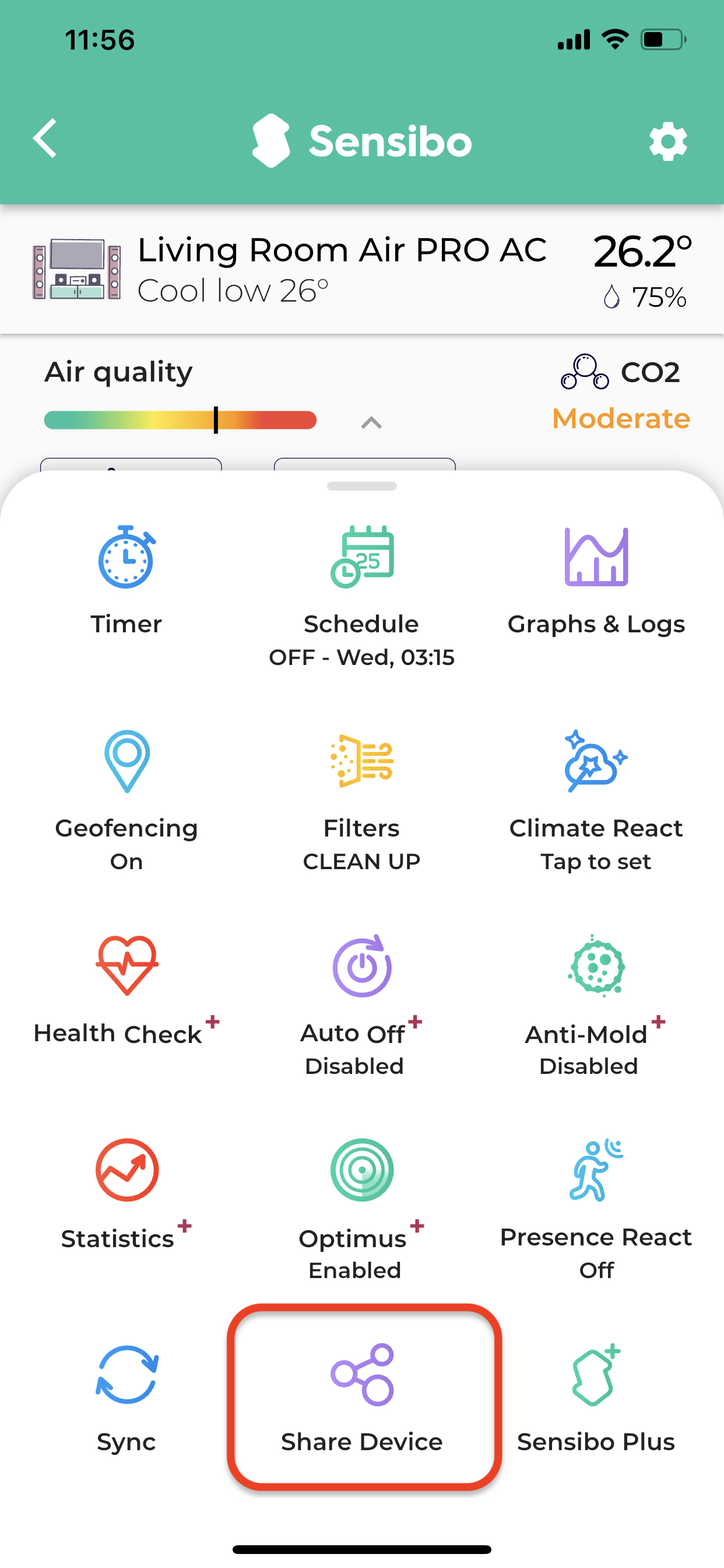
- Share directly with someone in your recent contacts or select which medium to share the device (SMS, WhatsApp, Email, Facebook, Twitter, Slack, etc.)
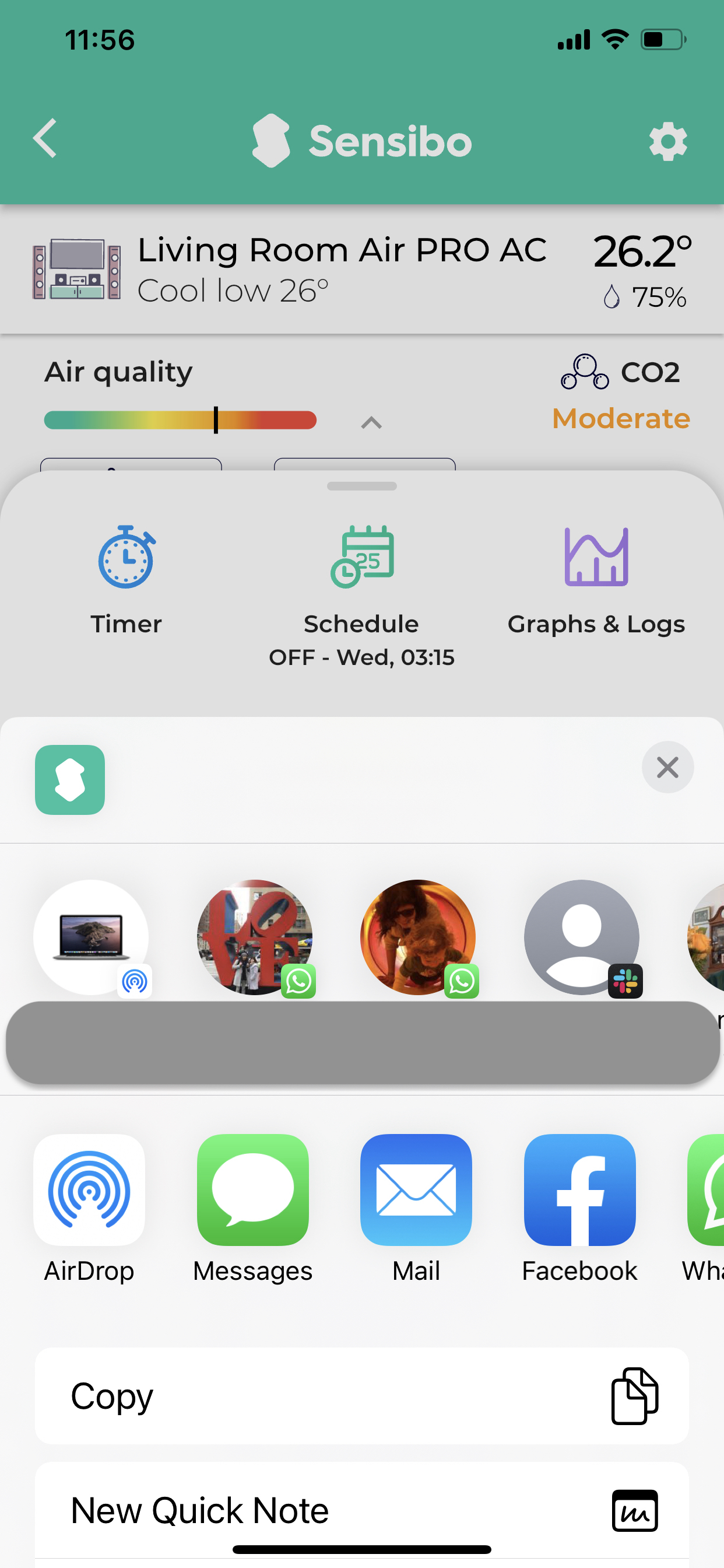
- The recipient should install Sensibo, sign up or log in and only then click the link.