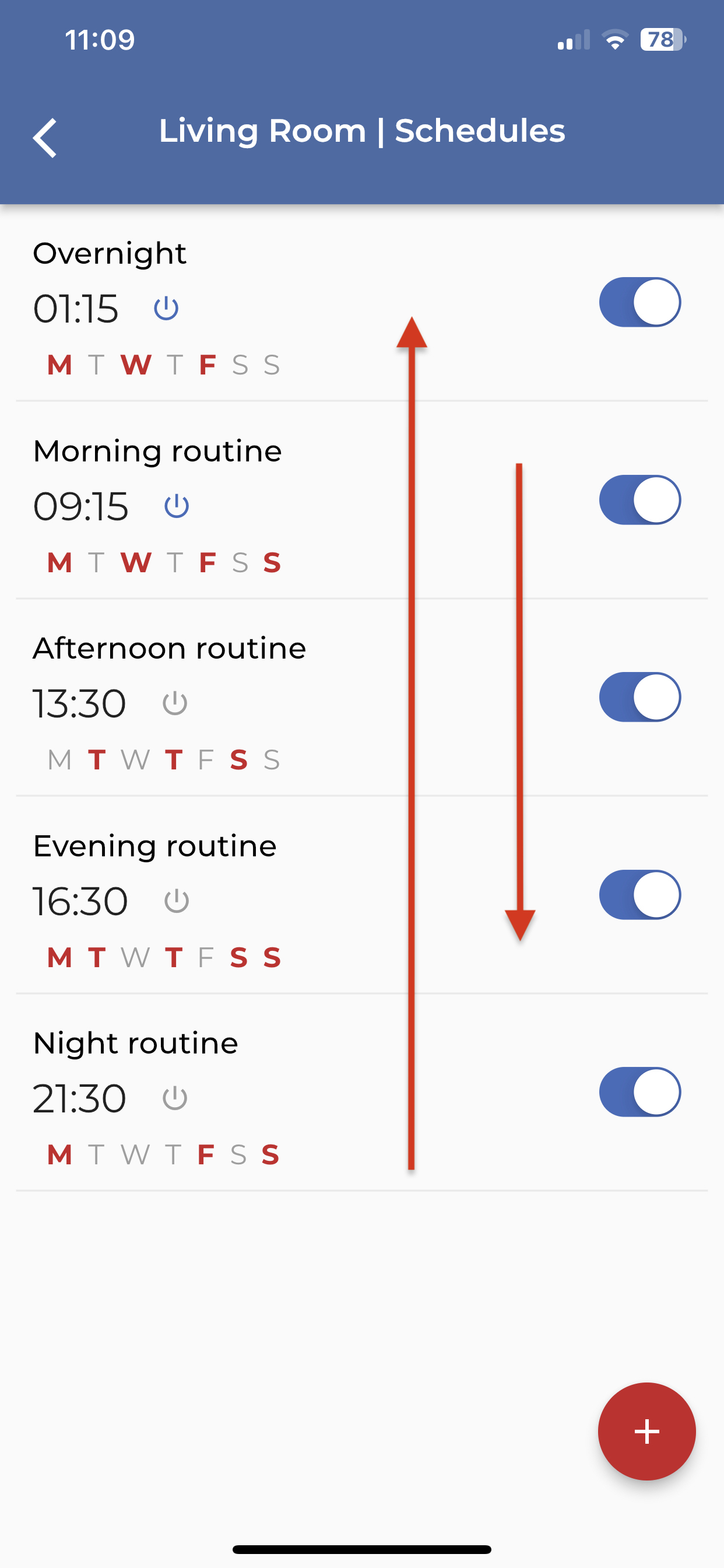How to schedule your A/C with myanywAiR nextUpdated a year ago
You can easily schedule events in advance for the following:
- Turn the A/C On or Off
- Change Temperature
- Change Heat to Cool
- Change the fan mode - Auto, Low, Medium, High
- Repeat event
To start scheduling do the following:
1. Select the Sensibo you'd like to set schedules for
2. Swipe up to open the settings drawer
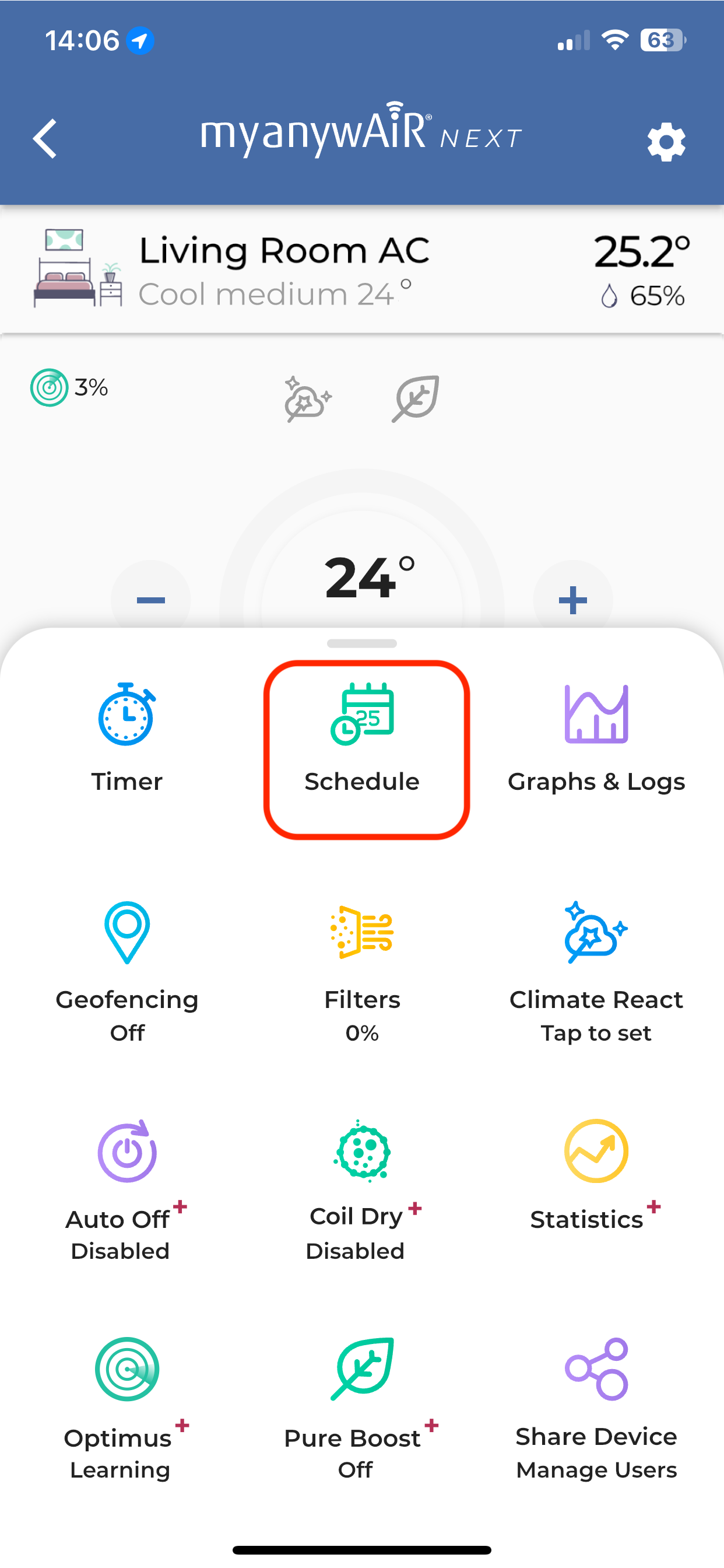
3. Add a schedule by tapping the + button
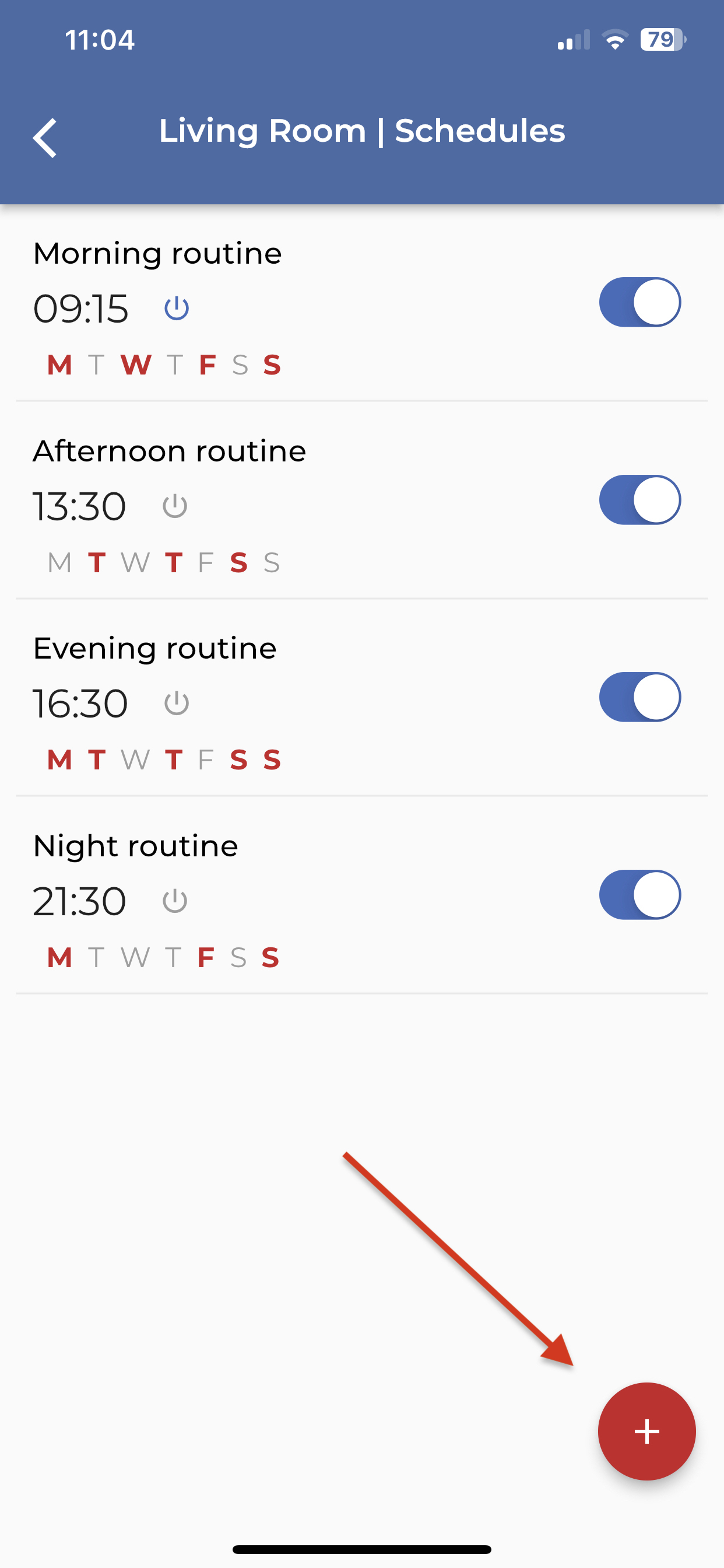
4. Set the schedule of your choice and tap the 'Save' button
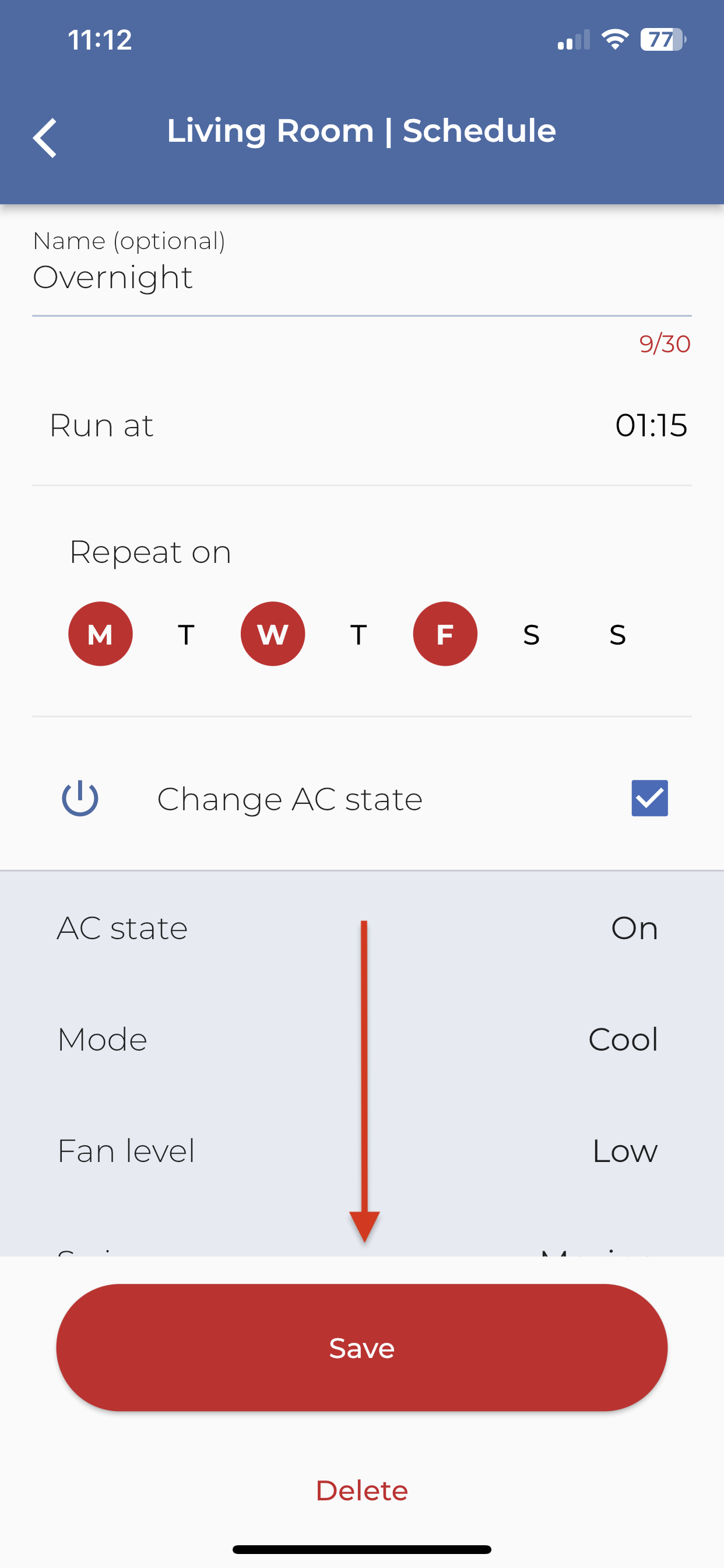
5. The new schedule will be saved
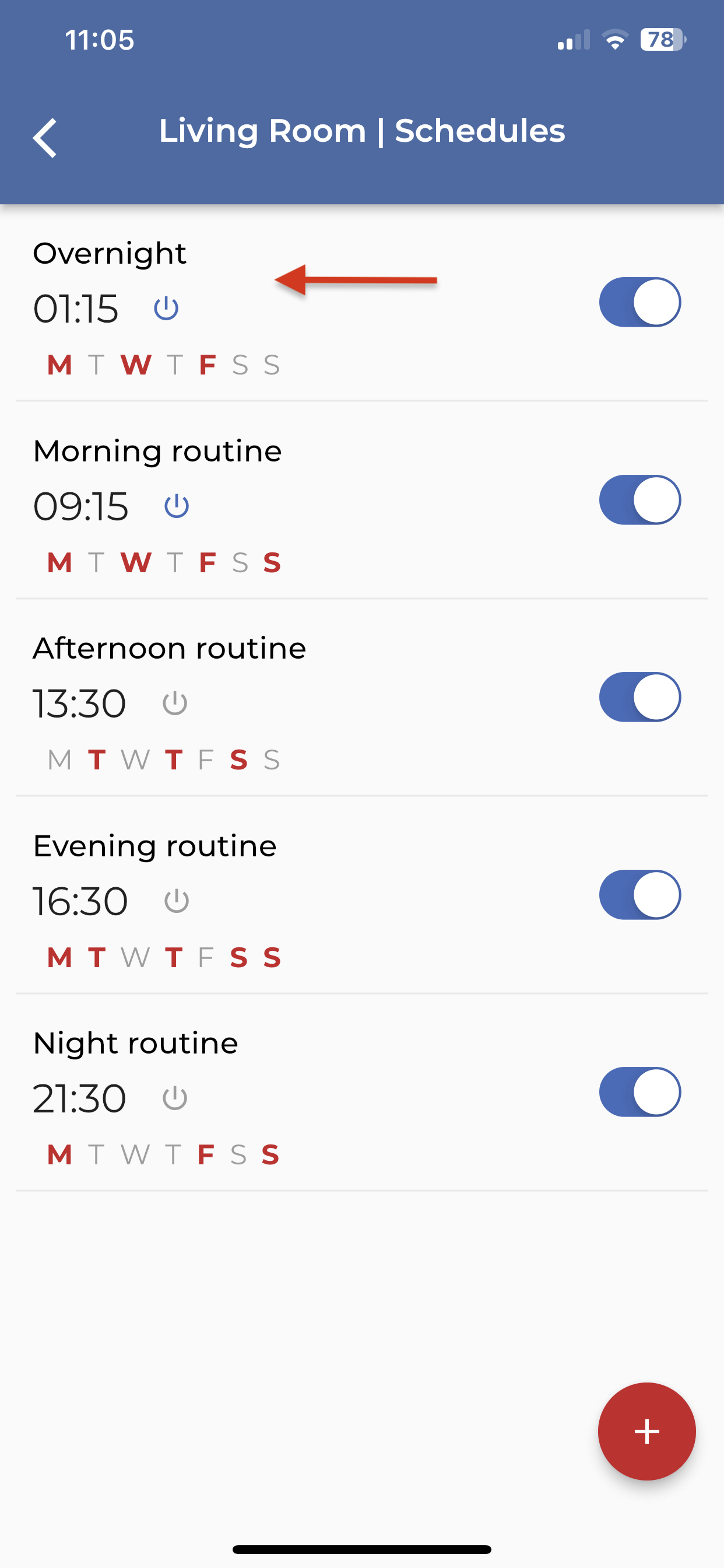
6. To add a new schedule tap the + button again.
7. You may add as many schedules as needed and you have the ability to drag them in whichever order by a short press and drag on the schedule you wish to arrange.