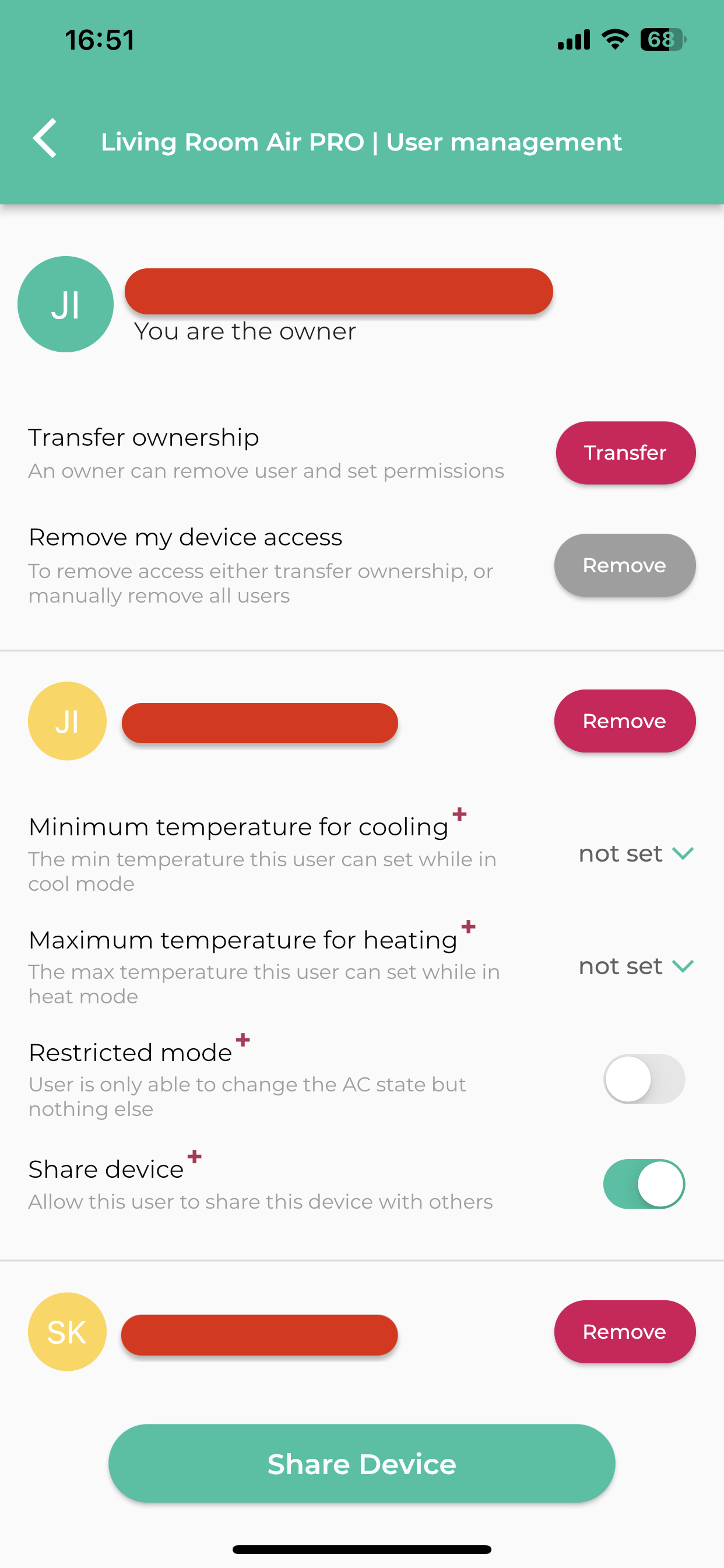How to manage and restrict users (User Management)Updated a year ago
To begin, swipe up on the device menu to open the settings drawer and select Share Device / Manage Users
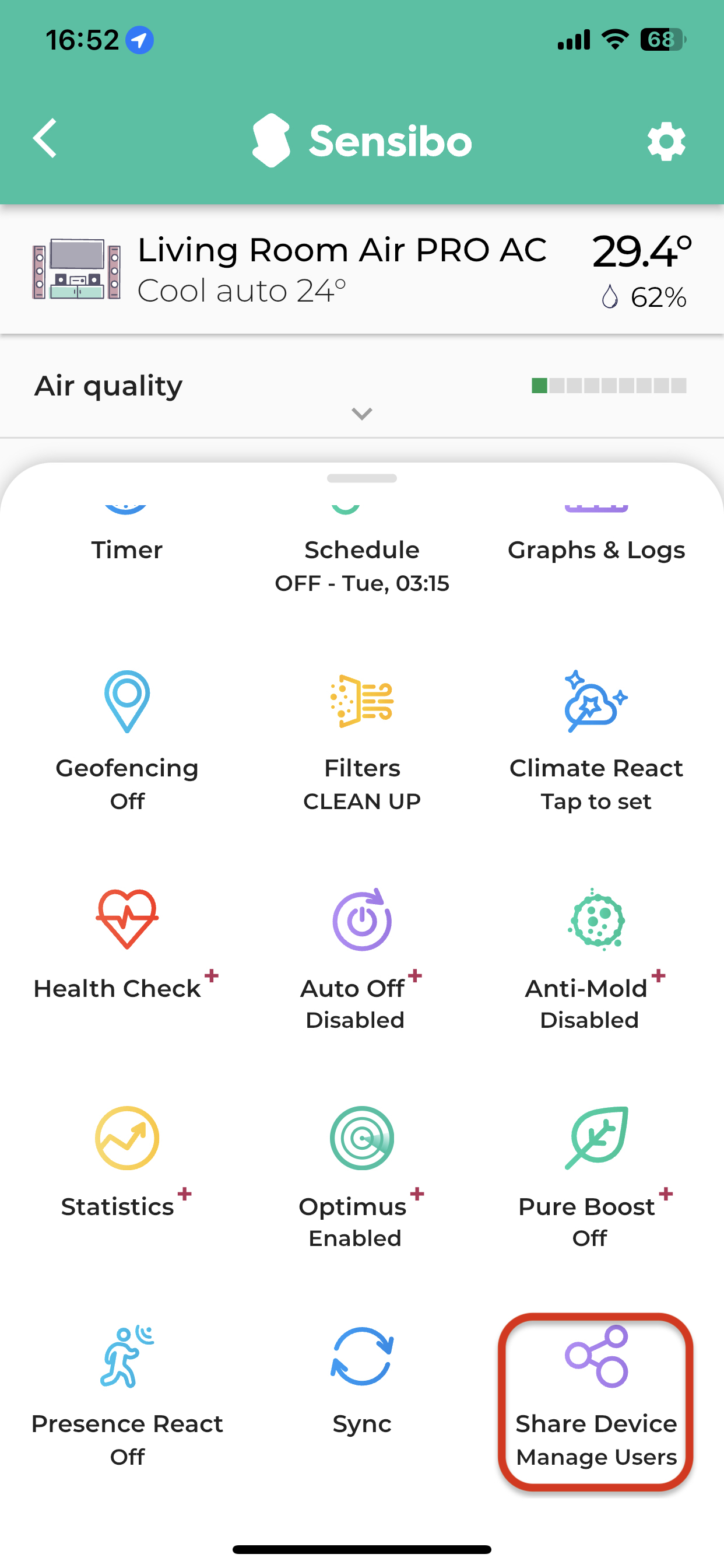
As the owner of the device you have the ability to:
- Share the device
- Transfer ownership
- Set minimum and maximum temperatures for cooling and heating
- Restrict shared users from doing anything other than changing the AC state or sharing the device
- Remove device access