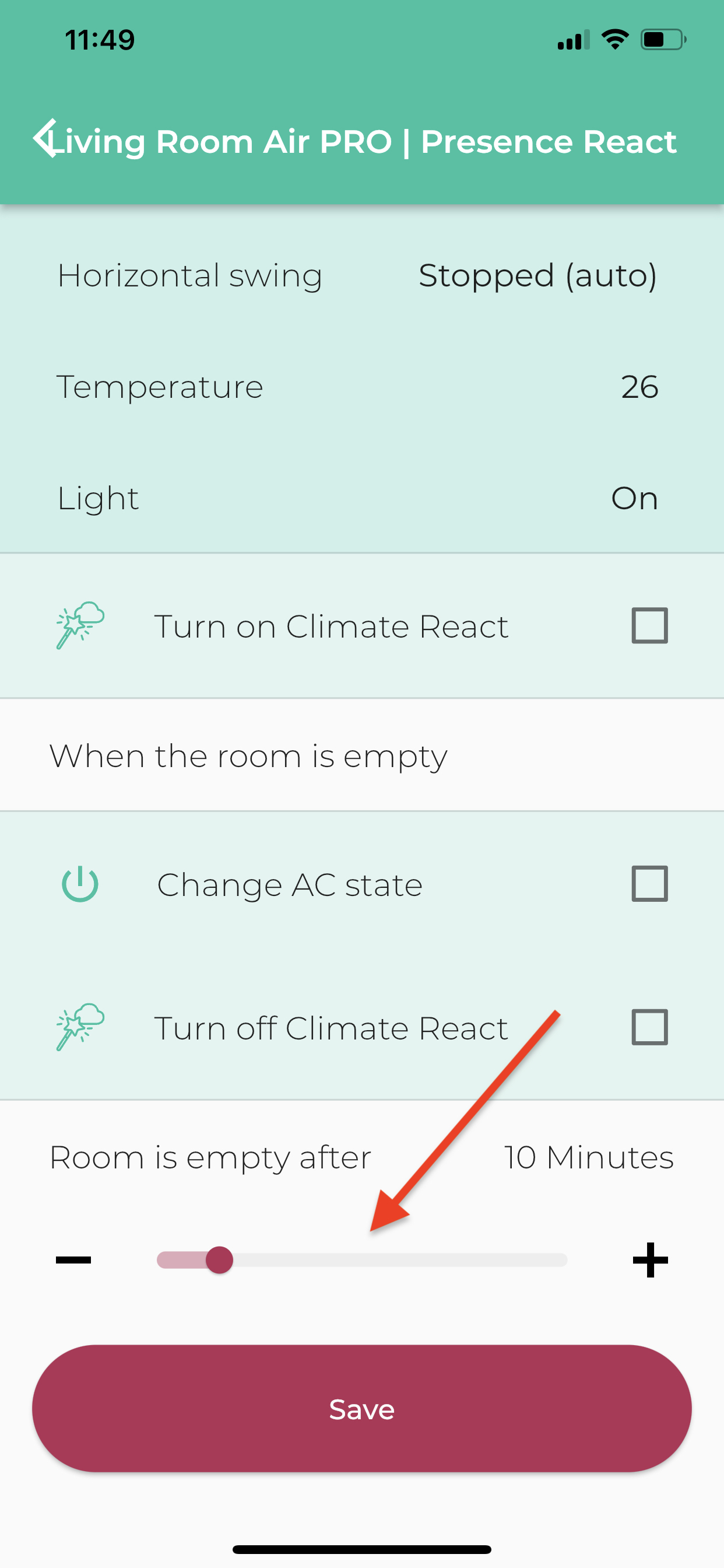How to Enable/Disable Presence React (Room Sensor Required)Updated a year ago
The Room Sensor measures the temperature and humidity in your room 24/7 with high accuracy to provide even more comfort and control.

Additionally, it has a motion sensor to detect presence in the room, autonomously activating the AC unit when you enter the room and turning it off when you leave. This is a huge energy saver and comfortable addition to the Sensibo AirQ.
- Open the drawer and press on Presence React
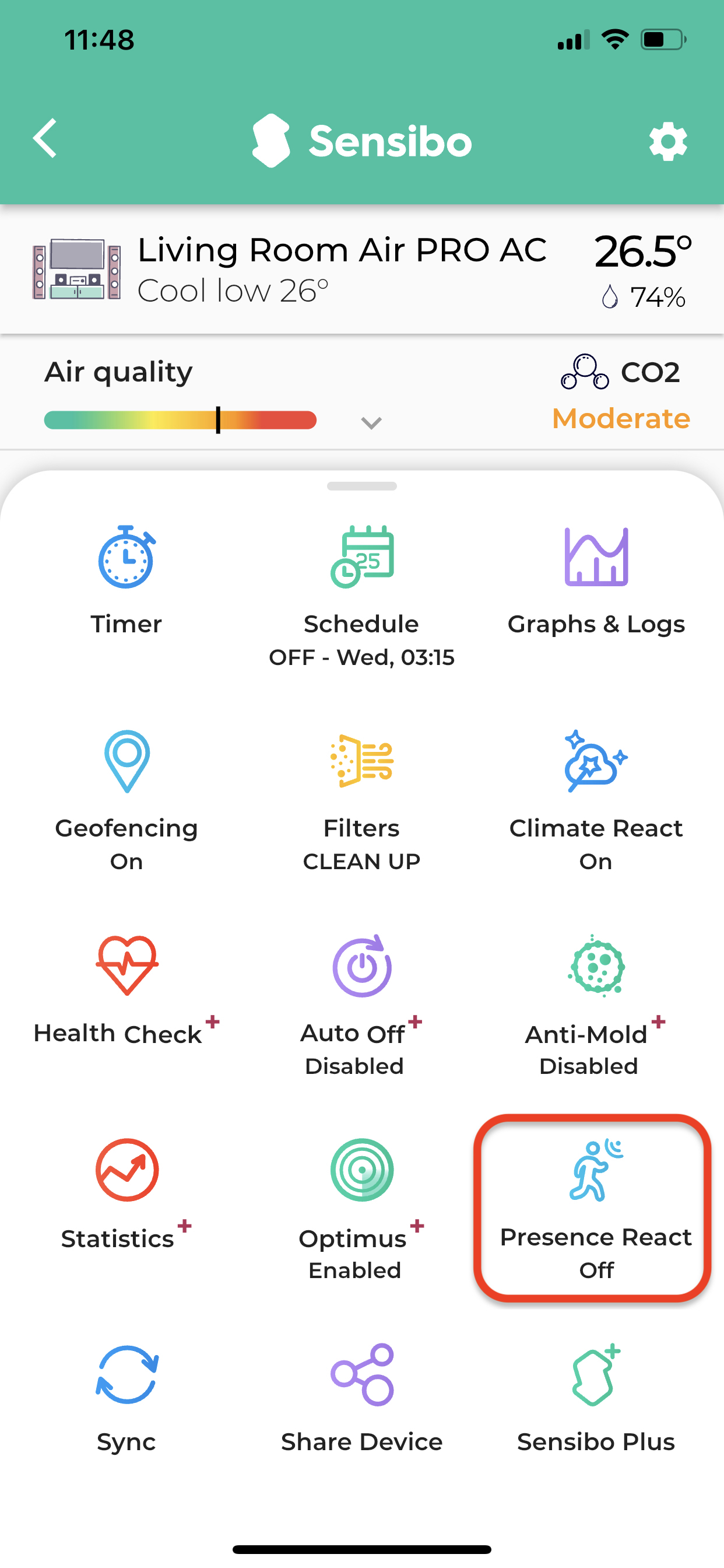
- Select the desired A/C state when entering or leaving the room
- Select the time trigger to turn off your A/C